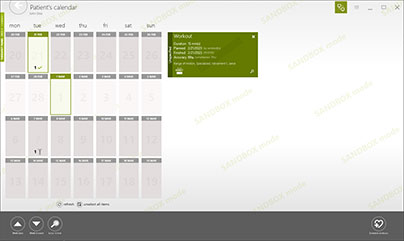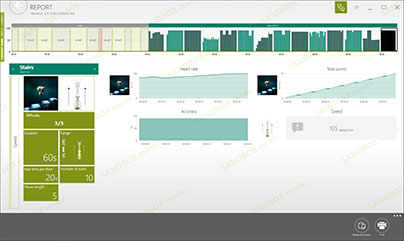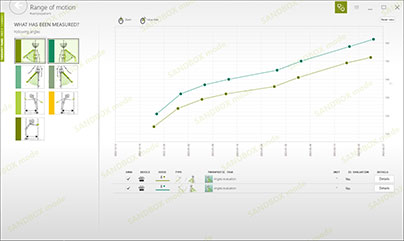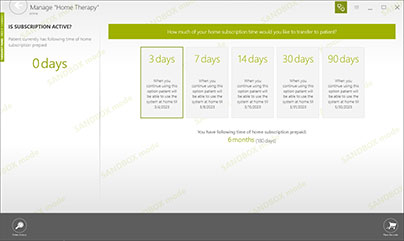VAST.Rehab post
How therapists use VAST.Rehab Therapist Panel?
As a therapist, you play a vital role in helping your patients recover from injuries or illnesses that affect their motor function. You need tools that are efficient, easy to use, and capable of providing accurate information to assess their progress. The VAST.Rehab system, which includes the Patient Panel and the Therapist Panel, offers a range of features designed to help you help your patients. In this article, we’ll focus on how therapists use the VAST.Rehab Therapist Panel app.

Therapist Station
Therapist Station refers to a computer running the VAST.Rehab Therapist Panel application, which is used by therapists to manage and customize therapy sessions for their patients. The application can be installed on any computer or tablet running Windows 10 or 11, and allows the therapist to remotely monitor and adjust the parameters of each session, as well as activate home therapy for their patients.
Patient Station
Patient stations are any devices that run the VAST.Rehab patient panel application. These devices can be virtual reality headsets, Android and iOS Mobile Devices, or PC computers with large displays. When patients use these devices, they can access a range of exercises and therapies designed to improve their motor and cognitive skills.
Which device can I use to install Therapist Panel?
The VAST.Rehab Therapist Panel app can easily be installed on any Windows 10 or 11 computer or tablet. Once installed, the app automatically discovers all devices running the VAST.Rehab Patient Panel, including VR headsets, Mobile Devices running on Android or iOS, and PC computers with large displays. There is no need for manual setup or configuration, making the process seamless and hassle-free. The Therapist Panel is optimized for touch, which provides an intuitive and user-friendly experience for the therapists.
What are the most popular use case scenarios?
The VAST.Rehab Therapist Panel is packed with a wide range of features and tools. The main features are listed below. To learn more about all the features of the VAST.Rehab Therapist Panel, please refer to the User's Guide for Therapist Panel.
Creating Accounts for Patients
As a therapist using the VAST.Rehab system, one of your first tasks is to create patient accounts. This can be done easily from the Therapist Panel app by entering patient information. If you want your patients to log in to the system independently, you can create a unique username and password for them. This will enable your patients to access the Patient Panel app on their (or facility) devices and start their therapy sessions that you have scheduled in their calendar. However, in the most popular use case, patients do not need to know their login and password. You can simply log them into any of your Patient Station from your Therapist Panel, without bothering the patient to remember any passwords.
Starting Workout Sessions for Patients
Once you have created accounts for your patients, you can start workout sessions for them from the Therapist Panel. This means that you can set up the parameters of each session, such as duration, type of exercise, and difficulty level. You can customize the sessions based on the individual needs and preferences of your patients.
Previewing Real-Time Reports
While your patients are exercising, you can preview real-time reports of their progress from the Therapist Panel app. This means that you can see how they are doing and make adjustments to the parameters of the session if necessary. This is particularly useful if you notice that a session is too easy or too difficult for your patient.
Adjusting Therapy Parameters
The VAST.Rehab system allows you to adjust the parameters of each therapy session, depending on your patient’s progress. You can change the difficulty level of each exercise, adjust the number of repetitions, and customize the type of exercise based on your patient's abilities.
Generating Reports Showing Long-Term Progress
The VAST.Rehab system allows you to generate reports that show the long-term progress of each of your patients. This means that you can easily track their progress over time and adjust their therapy sessions accordingly. This is particularly useful if you are working with patients on a long-term basis.
Activating Home Therapy
The VAST.Rehab system offers the convenience of home therapy for your patients. With this feature, your patients can continue their therapy sessions at home using their own devices. You can customize the parameters of the sessions based on the specific needs of each patient and monitor their progress remotely. Typically, patients will work one-on-one with a therapist for several weeks to learn to use the system effectively. After this initial training, the therapist can choose to schedule some sessions for the patient to perform at home.
Doing Research
The VAST.Rehab system can also be used for research purposes. If you are conducting a study comparing the performance of different groups of patients performing the same workout sessions, you can use the Therapist Panel app to collect and analyze the data. This means that you can get accurate and reliable results that can help you improve your patients’ therapy sessions in the future.
Frequently Asked Questions
Here you can find answers to common questions and concerns that therapists may have regarding the use of our therapist panel. We understand that using a new software can be overwhelming, and we want to make the transition as smooth as possible for you. If you cannot find an answer to your question here, please do not hesitate to contact our customer support team for further assistance.
Can I use VAST.Rehab without Therapist Panel?
While VAST.Rehab is designed to be used with a Therapist Panel, it is also possible to use the system without one. In this case, patients will need to know their login credentials or have the face recognition feature turned on. Once logged in, patients can manually start their pre-planned session from their calendar. This means that a therapist can set up a schedule for the patient ahead of time, and the patient can simply start their session when it is due.
Can I use Therapist Panel on more than one device?
Yes - one of the great features of VAST.Rehab Therapist Panel is that you can use it on multiple devices at the same time. While it's useful to have a dedicated Therapist Station with a large screen for comfortable work, you can also use a portable tablet to approach the patient directly. Having the ability to use the Therapist Panel on different devices gives you the flexibility to work where and when you need to, without compromising on the quality of care you provide.
If you are using a Windows PC as your Patient Station, you can install the VAST.Rehab Therapist Panel application on it, in addition to the Patient Panel app. With this configuration, you can connect an additional screen to the computer and have the Therapist Panel running on the smaller screen while having the Patient Panel on the larger one.
Another option is screen sharing, where the Therapist Panel automatically snaps to the left half of the screen, and the Patient Panel snaps to the right half of the screen. When you have finished working in the Therapist Panel, you can simply maximize the Patient Panel to full screen to provide more comfort for the patient. This setup can be beneficial as it allows you to work on the same machine, which can save you time and make the process more streamlined.
Can I use VAST.Rehab Therapist Panel on my home computer?
The Therapist Panel app is not limited to use in the clinic or therapy center. It can also be installed on your personal computer, allowing you to access and manage patient data from the comfort of your home. This can be helpful if you need to prepare for upcoming therapy sessions, review patient progress reports, or adjust session parameters outside of working hours. Additionally, you can schedule therapy sessions for the next day, ensuring that your patients are fully supported throughout their therapy journey. With the Therapist Panel app, you can have greater flexibility and control over your work, whether in the clinic or at home.